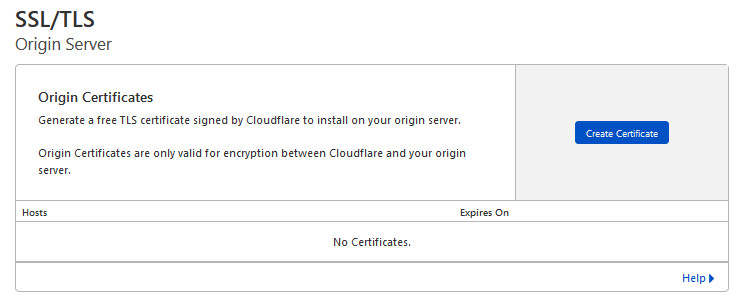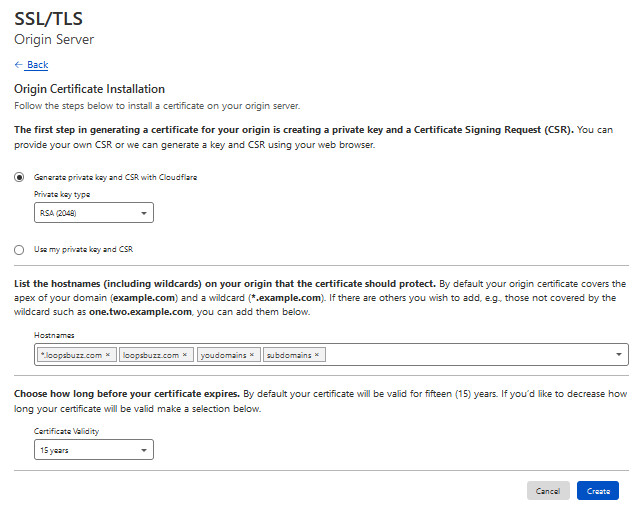If you are experiencing issues with Auto SSL not working, don't worry. I have created a guide to help you fix SSL certificate problems.
I have been using A2 Hosting for years and recently discovered that my Auto SSL feature does not work as expected. This issue could be related to the server side of A2 Hosting or the interference of Cloudflare with your SSL certificate.
The good news is, there is an easy fix that anyone can use to resolve SSL certificate issues with Cloudflare, and it's free! Which is great news, guys!
First, you will need to connect our website to Cloudflare. If you don't have an SSL certificate, there's no need to panic or go berserk, as we will simply generate a new SSL certificate, and it's quite simple too.
Here is a tutorial on how to connect your website to Cloudflare, check it out below;
Once you have successfully connected your website to Cloudflare
Makes sure to navigate to the SSL/TLS section in the Cloudflare menu, once you reach this menu then select the menu named "Origin Server."
The Guide to Creating 15 Years' Worth of Free SSL Certificates guide.
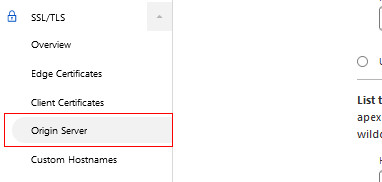
Then click on "Create Certificate"
Then you will need to create your SSL certificate, which you will copy and paste the keys into your web hosting server.
Keep RSA 2048 encryption (standard). You can select ECC, but this is your choice. Add in your domains (.yourdomain.com) (yourdomain.com) (subdomain.yourdomain.com). Then select the expiry date of your SSL, and you can get up to 15 years of free SSL.
There you go!
If you followed these steps correctly, you should have successfully generated the Origin SSL Certificate along with the corresponding SSL Private Keys. These certificates are valid for approximately 15 years, ensuring secure connections until their expiration date.
Check out the SSL certificates below;
All these keys can now be copied and pasted into your 3rd party web host and activated on your server side.
Any questions guys let me know below, I will do my best to get back to you.